I think most of you know well about Paul’s Quality Backlinks service: paulsqualitybacklinks.com (especially WhiteHat). Every month Paul prepares a new base of trust resources for hand submit. However, it is so difficult to register by hand and left “fat” backlinks. Moreover, we’ve got Xrumer and it would be incorrect not to use it. Paul’s base that was issued in September can serve as the example, though we can examine any other base. And I’ll take only a part of the resources – one engine, you can check the same engines occur in each base and only links change. You can pay money for new Paul’s bases every month or you can just examine his trust engines and every month have not 50, 100, 500 or 1000 “fat” links for money but as many as you will be able to take away with you. :)
So, let’s start. The first at present moment “alive” resource from Paul’s base is as follows: azizilife.com/member/register
Let’s examine it more detailed. It is made on the engine «Powered by ExpressionEngine» (before it there were two more links on the same engine but they are not available now). If you look through the Paul’s base issued in September you’ll see that this engine is widely used by him and one can place links with anchors in a profile. I’m not going to tell you about parsing a base by Hrefer now as I described this process in previous article when I provided examples of YaBB forums. If there are any questions, please, do not hesitate to contact me. I’d like to mention that you should load approximately the following signs in template of Hrefer (you can add your own, it’s not difficult):
In Sieve-filter you should add the following:
In some time we’ll have a base of almost all sites on the engine ExpressionEngine. You will be able to economize on Paul’s bases. :)
I parsed small base. Hrefer help me check up pagerank:
And now we’ll make Xrumer 7.07 Elite mod for registration on the engine ExpressionEngine. Initially I don’t have a desire to teach you posting - cast no dirt in the well that gives you water. There are some narrow-minded men who may very quickly kill by their posting “honey hole”. That’s why I’m going to teach you only how to register at the resource and how to modify a profile after registration.
Let’s take Xrumer 7.07 Elite archive and unpack it into a new folder. We may call this folder «Xrumer7.07–ExpressionEngine», in order not to make confusions later.
Then let’s start to create a mod.
At first, I advise you to do a whole procedure by hand to study all the nuances. Take the forum: http://www.gearlive.com/forums/ . You may note on registration page that you can leave a link on it. But without anchor.
Look at the source code of the page, almost everything is standard there and Xrumer will understand instructions. We need to teach Xrumer only this block:
We should teach him this. It is necessary to add a field «accept_terms» into xas_AI.txt, in order to Xrumer knows that during the registration it is necessary to give value "y" to the field.
It should be done in the following way: open the file xas_AI.txt and add this block:
#accept_terms
y
And this block <input value="Submit" class="submit" type="submit"> provides information submit. In Xrumer the xmessages.txt and the section PRESSAGREE in it are responsible for this. Add this note into the file:
<input class="submit" value="Update" type="submit">
PRESSAGREE
The rest is standard. Let’s start to test. The link gets into the Part successful with notice Result: using proxy XXX.XXX.XXX.XXX:XXXX; registered (registering only mode is ON);
Look through a folder Debug. In the file POST id2 we can see the reason for our failure to register:
The form you submitted contained the following errors
• You must submit the word that appears in the image
We have Captcha sign - "captcha" in xas.txt, Xrumer doesn’t see captcha itself. We should add the sign into the file default.mask.txt in the folder DeCaptcha.
From this block:
[Include] [inLink]captchas[/]
[inForm]captcha[/]
[/]
Now everything is ok and we see captcha for entering by hand:
The link also gets into halfsuccessful but with a note: Result: using proxy XXX.XXX.XXX.XXX:XXXX; captcha recognized; (manually); registered (registering only mode is ON);
It’s good, we return back to the folder Debug. In the file: POST id2.htm we can see:
The registration was a success, it is only necessary to activate via email. A phrase: «You have just been sent an email containing membership activation instructions» should be added into the file xmessages.txt, in order to Xrumer knows that a letter is sent us for activation. Add it into the block ACTIVATION after the last sign in this block:
We receive a link for activation as follows:
http://www.gearlive.com/?ACT=8&id=VkKMMN5xo4&r=f&board_id=1
Open the file xpop.txt and look for such a sign for activation. You won’t find it there. Add it into хрор.txt:
[...]your activation code[...] – into the block [HEADERNEEDS]
http://[...]?ACT=[...] - into the block [LINKNEEDS]
Now you can take this link and add it into the field «test». Everything is ok. We’ve done it. We registered and in the site there is our profile but it needs modifications:
Open the folder Debug again. In the file: POST id2.htm we can see:
You should make modifications into the file xurl.txt. To modify a profile you should go to the link: http://www.gearlive.com/forums/member/profile/ and then to the link: http://www.gearlive.com/forums/member/edit_profile/ . URL with anchor (and not one) you may leave in the field Bio.
Add into the file xurl.txt:
Excellent! We need to identify what field in our PROJECT will be responsible for Bio. I’ve chosen Real name. In the field Real name we should enter HTML code: <a href="http://GenieGenieGenie.info">ExpressionGenie</a>
And you should add sign Bio into xas_AI.txt:
Let’s try. And yet you should add signs for log in into xurl:
Everything works.
These are the full list of changes you should make in the files:
Add into xmessages.txt:
Your account has been activated
REGISTERED
You have just been sent an email containing membership activation instructions
ACTIVATION
<input class="submit" value="Update" type="submit">
PRESSAGREE
You are now logged in.
LOGGEDIN
Add into xurl.txt:
AddLinkRule([0,'/action,login'
],URL_TOLOGIN);
AddLinkRule([0,'/member/login'
],URL_TOLOGIN);
AddLinkRule([0,'/member/profile/'
],URL_TO_EDITPROFILE);
AddLinkRule([0,'/member/edit_profile/'
],URL_TO_EDITPROFILE2);
AddLinkRule([0,'/search/'
],URL_TOSEARCH);
AddLinkRule([0,'/member/1'],URL_TO_VIEWPROFILE);
AddLinkRule([0,'/member/2'],URL_TO_VIEWPROFILE);
AddLinkRule([0,'/member/3'],URL_TO_VIEWPROFILE);
AddLinkRule([0,'/member/4'],URL_TO_VIEWPROFILE);
AddLinkRule([0,'/member/5'],URL_TO_VIEWPROFILE);
AddLinkRule([0,'/member/6'],URL_TO_VIEWPROFILE);
AddLinkRule([0,'/member/7'],URL_TO_VIEWPROFILE);
AddLinkRule([0,'/member/8'],URL_TO_VIEWPROFILE);
AddLinkRule([0,'/member/9'],URL_TO_VIEWPROFILE);
AddLinkRule([0,'/member/0'],URL_TO_VIEWPROFILE);
Add into xignoreforms.txt:
[PM_EPROFILE]
{IN_FORM}<input class="submit" value="Search" type="submit"
Add into xas_AI.txt:
#bday_d
[DAY_TOMORROW]
#bday_m
[MONTH_TOMORROW]
#bday_y
RANDOM[1981..1991]
#bio
REALNAME
#accept_terms
y
Add into default.mask.txt:
[Include] [inLink]captchas[/]
[inForm]captcha[/]
[/]
However, I’d like to warn that it is desirable to do mods for yourself or for limited number of users because “fat” engines in condition of mass use either stop being “fat” or just impose such a protection that MOD cannot surpass and it should be updated. I’m 100% sure that after this information is published mod, in some time, will stop functioning well. Hurry up to skim the cream. Here the situation is the same as with Xrumer’s ups. You should outdistance your competitors and as I mentioned it in my previous lesson – time is money.
Profiles on this engine are long ago used not only in black but in white SEO. Paul may confirm it. :)
Quaerite et invenietis.
«Make a request, and it will be answered; what you are searching for you will get; give the sign, and the door will be open to you.» (Matthew 7:7)
The complex Xrumer+Hrefer – strongest armament and you should only learn to use it in a proper way and Xrumer will bring you 6-figures annually.
Video1:
Video2:
So, let’s start. The first at present moment “alive” resource from Paul’s base is as follows: azizilife.com/member/register
Let’s examine it more detailed. It is made on the engine «Powered by ExpressionEngine» (before it there were two more links on the same engine but they are not available now). If you look through the Paul’s base issued in September you’ll see that this engine is widely used by him and one can place links with anchors in a profile. I’m not going to tell you about parsing a base by Hrefer now as I described this process in previous article when I provided examples of YaBB forums. If there are any questions, please, do not hesitate to contact me. I’d like to mention that you should load approximately the following signs in template of Hrefer (you can add your own, it’s not difficult):
"ExpressionEngine Discussion Forum - Version"
"ExpressionEngine Discussion Forum - Version 1.3.2"
"ExpressionEngine Discussion Forum - Version 2.2.0"
"ExpressionEngine Discussion Forum - version 3.1.2"
"The most visitors ever was *, on * *, 2009 *" ExpressionEngine
"The most visitors ever was *, on * *, 2010 *" ExpressionEngine
"The most visitors ever was *, on * *, 2011 *" ExpressionEngine
"Script Executed in * seconds" ExpressionEngine
and so on."ExpressionEngine Discussion Forum - Version 1.3.2"
"ExpressionEngine Discussion Forum - Version 2.2.0"
"ExpressionEngine Discussion Forum - version 3.1.2"
"The most visitors ever was *, on * *, 2009 *" ExpressionEngine
"The most visitors ever was *, on * *, 2010 *" ExpressionEngine
"The most visitors ever was *, on * *, 2011 *" ExpressionEngine
"Script Executed in * seconds" ExpressionEngine
In Sieve-filter you should add the following:
/forum/
/viewforum/
/member/
/viewthread/
/forums/
/viewpost/
/commune/
/memberlist/
In some time we’ll have a base of almost all sites on the engine ExpressionEngine. You will be able to economize on Paul’s bases. :)
I parsed small base. Hrefer help me check up pagerank:
And now we’ll make Xrumer 7.07 Elite mod for registration on the engine ExpressionEngine. Initially I don’t have a desire to teach you posting - cast no dirt in the well that gives you water. There are some narrow-minded men who may very quickly kill by their posting “honey hole”. That’s why I’m going to teach you only how to register at the resource and how to modify a profile after registration.
Let’s take Xrumer 7.07 Elite archive and unpack it into a new folder. We may call this folder «Xrumer7.07–ExpressionEngine», in order not to make confusions later.
Then let’s start to create a mod.
At first, I advise you to do a whole procedure by hand to study all the nuances. Take the forum: http://www.gearlive.com/forums/ . You may note on registration page that you can leave a link on it. But without anchor.
Look at the source code of the page, almost everything is standard there and Xrumer will understand instructions. We need to teach Xrumer only this block:
<p><input name="accept_terms" value="y" type="checkbox"> <span class="alert">I agree to the terms of service</span></p>
<p><input value="Submit" class="submit" type="submit"></p>
<p><span class="highlight">*</span> Indicates required fields</p>
We should teach him this. It is necessary to add a field «accept_terms» into xas_AI.txt, in order to Xrumer knows that during the registration it is necessary to give value "y" to the field.
It should be done in the following way: open the file xas_AI.txt and add this block:
#accept_terms
y
And this block <input value="Submit" class="submit" type="submit"> provides information submit. In Xrumer the xmessages.txt and the section PRESSAGREE in it are responsible for this. Add this note into the file:
<input class="submit" value="Update" type="submit">
PRESSAGREE
The rest is standard. Let’s start to test. The link gets into the Part successful with notice Result: using proxy XXX.XXX.XXX.XXX:XXXX; registered (registering only mode is ON);
Look through a folder Debug. In the file POST id2 we can see the reason for our failure to register:
The form you submitted contained the following errors
• You must submit the word that appears in the image
We have Captcha sign - "captcha" in xas.txt, Xrumer doesn’t see captcha itself. We should add the sign into the file default.mask.txt in the folder DeCaptcha.
From this block:
<img src="http://www.gearlive.com/images/captchas/1317999968.1828.jpg" style="border: 0pt none;" alt=" " height="30" width="140">
<br>
<input name="captcha" value="" size="20" maxlength="20" style="width: 140px;" type="text">
</p>
In default.mask.txt add the following sign (after the last note you should miss a line and add this block):[Include] [inLink]captchas[/]
[inForm]captcha[/]
[/]
Now everything is ok and we see captcha for entering by hand:
The link also gets into halfsuccessful but with a note: Result: using proxy XXX.XXX.XXX.XXX:XXXX; captcha recognized; (manually); registered (registering only mode is ON);
It’s good, we return back to the folder Debug. In the file: POST id2.htm we can see:
Your registration has been successfully completed.
You have just been sent an email containing membership activation instructions.
The registration was a success, it is only necessary to activate via email. A phrase: «You have just been sent an email containing membership activation instructions» should be added into the file xmessages.txt, in order to Xrumer knows that a letter is sent us for activation. Add it into the block ACTIVATION after the last sign in this block:
You have just been sent an email containing membership activation instructions
ACTIVATION
Now open our e-mail and read an activation letter.We receive a link for activation as follows:
http://www.gearlive.com/?ACT=8&id=VkKMMN5xo4&r=f&board_id=1
Open the file xpop.txt and look for such a sign for activation. You won’t find it there. Add it into хрор.txt:
[...]your activation code[...] – into the block [HEADERNEEDS]
http://[...]?ACT=[...] - into the block [LINKNEEDS]
Now you can take this link and add it into the field «test». Everything is ok. We’ve done it. We registered and in the site there is our profile but it needs modifications:
Open the folder Debug again. In the file: POST id2.htm we can see:
Your account has been activated
You are now logged in
Add this into the file xmessages.txt in order to Xrumer knows that we activated our account and logged in. We make all the rest by analogue in accordance with the previous changes in this file:Your account has been activated
REGISTERED
and
You are now logged in.
LOGGEDIN
Now Xrumer can successfully activate links and log in into a forum. Then we should teach him to modify a profile in order to leave there where it is possible a link with anchor.You should make modifications into the file xurl.txt. To modify a profile you should go to the link: http://www.gearlive.com/forums/member/profile/ and then to the link: http://www.gearlive.com/forums/member/edit_profile/ . URL with anchor (and not one) you may leave in the field Bio.
Add into the file xurl.txt:
AddLinkRule([0,'/member/profile/'
],URL_TO_EDITPROFILE);
AddLinkRule([0,'/member/edit_profile/'
],URL_TO_EDITPROFILE2);
And to see a profile you should add the following:
AddLinkRule([0,'/member/1'],URL_TO_VIEWPROFILE);
AddLinkRule([0,'/member/2'],URL_TO_VIEWPROFILE);
AddLinkRule([0,'/member/3'],URL_TO_VIEWPROFILE);
AddLinkRule([0,'/member/4'],URL_TO_VIEWPROFILE);
AddLinkRule([0,'/member/5'],URL_TO_VIEWPROFILE);
AddLinkRule([0,'/member/6'],URL_TO_VIEWPROFILE);
AddLinkRule([0,'/member/7'],URL_TO_VIEWPROFILE);
AddLinkRule([0,'/member/8'],URL_TO_VIEWPROFILE);
AddLinkRule([0,'/member/9'],URL_TO_VIEWPROFILE);
AddLinkRule([0,'/member/0'],URL_TO_VIEWPROFILE);
Excellent! We need to identify what field in our PROJECT will be responsible for Bio. I’ve chosen Real name. In the field Real name we should enter HTML code: <a href="http://GenieGenieGenie.info">ExpressionGenie</a>
And you should add sign Bio into xas_AI.txt:
#bio
REALNAME
Let’s try. And yet you should add signs for log in into xurl:
AddLinkRule([0,'/action,login'
],URL_TOLOGIN);
AddLinkRule([0,'/member/login'
],URL_TOLOGIN);
Everything works.
These are the full list of changes you should make in the files:
Add into xmessages.txt:
Your account has been activated
REGISTERED
You have just been sent an email containing membership activation instructions
ACTIVATION
<input class="submit" value="Update" type="submit">
PRESSAGREE
You are now logged in.
LOGGEDIN
Add into xurl.txt:
AddLinkRule([0,'/action,login'
],URL_TOLOGIN);
AddLinkRule([0,'/member/login'
],URL_TOLOGIN);
AddLinkRule([0,'/member/profile/'
],URL_TO_EDITPROFILE);
AddLinkRule([0,'/member/edit_profile/'
],URL_TO_EDITPROFILE2);
AddLinkRule([0,'/search/'
],URL_TOSEARCH);
AddLinkRule([0,'/member/1'],URL_TO_VIEWPROFILE);
AddLinkRule([0,'/member/2'],URL_TO_VIEWPROFILE);
AddLinkRule([0,'/member/3'],URL_TO_VIEWPROFILE);
AddLinkRule([0,'/member/4'],URL_TO_VIEWPROFILE);
AddLinkRule([0,'/member/5'],URL_TO_VIEWPROFILE);
AddLinkRule([0,'/member/6'],URL_TO_VIEWPROFILE);
AddLinkRule([0,'/member/7'],URL_TO_VIEWPROFILE);
AddLinkRule([0,'/member/8'],URL_TO_VIEWPROFILE);
AddLinkRule([0,'/member/9'],URL_TO_VIEWPROFILE);
AddLinkRule([0,'/member/0'],URL_TO_VIEWPROFILE);
Add into xignoreforms.txt:
[PM_EPROFILE]
{IN_FORM}<input class="submit" value="Search" type="submit"
Add into xas_AI.txt:
#bday_d
[DAY_TOMORROW]
#bday_m
[MONTH_TOMORROW]
#bday_y
RANDOM[1981..1991]
#bio
REALNAME
#accept_terms
y
Add into default.mask.txt:
[Include] [inLink]captchas[/]
[inForm]captcha[/]
[/]
However, I’d like to warn that it is desirable to do mods for yourself or for limited number of users because “fat” engines in condition of mass use either stop being “fat” or just impose such a protection that MOD cannot surpass and it should be updated. I’m 100% sure that after this information is published mod, in some time, will stop functioning well. Hurry up to skim the cream. Here the situation is the same as with Xrumer’s ups. You should outdistance your competitors and as I mentioned it in my previous lesson – time is money.
Profiles on this engine are long ago used not only in black but in white SEO. Paul may confirm it. :)
Quaerite et invenietis.
«Make a request, and it will be answered; what you are searching for you will get; give the sign, and the door will be open to you.» (Matthew 7:7)
The complex Xrumer+Hrefer – strongest armament and you should only learn to use it in a proper way and Xrumer will bring you 6-figures annually.
Video1:
Video2:










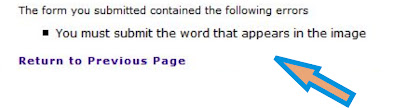







hi mate
ReplyDeletehow do we get get to run the second instance of xrumer7-7 for the expression engine? I have installed it in a seperate folder but the exe in it won't work?
If exe doesn't work try to rename the folder.
ReplyDeleteI renamed it but the exe does not work
ReplyDeletethen add full list of changes into main folder of xrumer. it doesn't damage standart work.
ReplyDeleteWould You like to share MOD?
ReplyDeletethis MOD is for averyone. U can use it. Add changes to your files and start working. It is very easy to make MODs for Xrumer. :)
ReplyDeleteI made the mod to the captcha file *default mask* but when I run the test on the same forum you showed, I am not seeing a POPUP decaptcher window, and then am still seeing "The form you submitted contained the following errors
ReplyDeleteYou must submit the word that appears in the image" in the POSTID2 file.. Any suggestions, or have you seen this before? THanks a lot for your great tutorial, and sharing this info
see tab "Setup of speed". http://2.bp.blogspot.com/-5FQ2P-VIqvs/To988Ma45xI/AAAAAAAAACs/meB744D39r0/s1600/2.JPG
ReplyDeletei think that your problem is follow from these options. if the problem proceeds, send me your options (tab "Setup of speed" and, and i will help you.
P.S. One more important remark!!!
After you have made changes to files you need to restart Xrumer.
Thanks a lot, that was exactly it, restarting Xrumer regularly makes things smooth :)
ReplyDeletecheers
don't mention it. :)
ReplyDeleteif you have any questions plz ask me.
Well i once again appreciate you taking the time.. I am working with expression engine still to get a solid grasp before moving on..
ReplyDeleteI have a list of a thousand or so, and am testing a few different looking ones, but am getting a lot of "failed" captchas.. Even though I am seeing them and entering them manually, they are still being reported on PostID.htm files as:
"The form you submitted contained the following errors
You must submit the word that appears in the image"
Is there a possibility that they are using a captcha system that xrumer isnt capable of decoding properly? for these sites, when I navigate to registration pages, I am fully able to signup in a normal fashion, so I do know they work...
thanks again man!
On any engine always there are forums which owners make changes to the HTML-CODE to be protected from such as you or me. Here the individual approach is necessary. Give me links and I will try to help.
ReplyDeleteP.S. One month ago i talked with BM and he spoke that will train Xrumer in this captcha.
ok. got these going good, and used the basis of this to move ahead with going after mybb forums
ReplyDeleteWhen you create a user on a lot of these forums now though, after the success, this message appears:
"A random password has been generated and sent to your email address. Before you can login on these forums, you will need to check your email for this password."
Is there a workaround for this, whereby you can swap out the "chosen" password for this new one that they send to your email? Im a little lost with that one, have tried numerous things but am making a mess. Have you seen this before?
whether MOD works correctly for you?
ReplyDeleteyour question is not connected with this article. i can write for you new article in which i will answer your question. does it suit you?
yea Im sorry.. I got the mod working great for the Expression Engine forums, and decided to move ahead with the MYBB forums
ReplyDeleteI believe most of these are "locked" down by administrators though, and possibly a platform that might be a waste of time to go after.
If you see it otherwise, Id be curious though to see how you could exploit them ;)
:)
ReplyDeleteAbout XR 7.07 Elite:
List of changes and new features of XRumer 7.07 Elite:
bla-bla-bla
+ Program is trained to process new of engines:
MyBB
bla-bla-bla
+ Process of editing and saving of profiles on IPB, MyBB, SMF
bla-bla-bla
+ improved work with MyBB engine, increased success rate of profile creation in it.
as u see the program should perfectly work with mybb forums. if u have any problems with this engine u should see defenite links and to teach Xrumer independently. if u want u can send me ur links in order i look at them.
can you make a mod on other platforms then forums? forums are really spammed to death, even expression engine. Maybe you could make a mod on xoops or something similar?
ReplyDeleteyes, i can.
ReplyDeleteThis comment has been removed by a blog administrator.
ReplyDeleteThis comment has been removed by a blog administrator.
ReplyDelete